Accorto Features
Accorto provides comprehensive Professional Services Management functionality. We cover the workflow from Opportunity to Project via execution management to Invoice.
 Time
Time
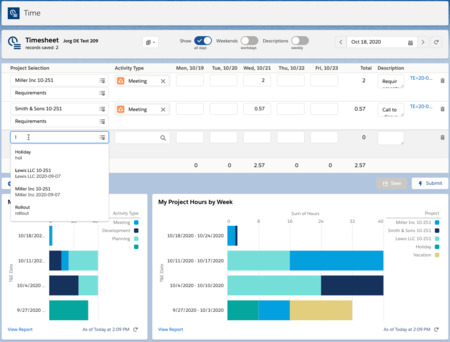
Logging time is not very popular, that is why we built Accorto to make the tedious task of time recording quicker and easier than ever. Accorto’s versatile design allows you to record time in any number of ways:
- Timesheet – Traditional weekly time card providing a summary and full details.
- Capture Time – Opportunity, Case, Event, Task, even your Custom Objects – capture time directly in whatever screen you are working in.
- Time In/Out – DCAA compliant timekeeping with in/out records and time clock function.
- Mobile – Enter time on the go using your mobile device as simply as clicking a stopwatch.
- Import – Easily import your data from .csv files or use the API.
Some options are:
- Choose to add descriptions per project or on a daily basis.
- Speed through data entry with a project list that displays only relevant projects.
- Quick-start new reports with ease by using a previous time report as a template.
- Directly capture per diem’s with the Timesheet or enter them in Expenses.
- Automatically split time reports so project managers see only relevant data.
- Use a variety of approval and verification options.
 Expenses
Expenses
 Important as it may be, capturing expenses can be a tiresome process. Accorto’s intuitive structure makes it easier by offering a variety of options for capturing expenses:
Important as it may be, capturing expenses can be a tiresome process. Accorto’s intuitive structure makes it easier by offering a variety of options for capturing expenses:
- Expense Table – enter all detail information and submit your expenses
- Credit Card Import – import your credit card (individually or company credit cards)
- Email – send the receipt to an email address
- Mobile – capture amount and receipt
In addition to normal expense categories, you can set also fixed amount expenses, like mileage and per diem, in different currencies. Accorto allows you to determine different rates for different employee groups.
Full Multi-Currency and even Dual-Currency support, so if your Canadian employee incurring expenses in Euros wants to be reimbursed in Canadian dollars, but the company expenses are maintained in US dollars, it’s no problem with Accorto. Expenditure types allow management of company credit cards and also reimbursements in different currencies. Accorto gives you the power to quickly and easily set up multi-step approvals.
 Projects
Projects

Project scope, structure and use can significantly vary from one project to another. Accorto’s advanced project structure can adapt to any project scenario and delivers the power and flexibility to address the unique and specific challenges of each and every project. Project Details
- Create a Project from Opportunities and keep it synchronized for seamless sales-to-project management coordination – or apply a Project template as a starting point.
- Define Projects as time & material sensitive or fixed price – or both.
- View the Project and details as a Gantt Chart with the traditional project view or across projects by resource.
 Billing
Billing
The time spent on billing processes is, for all practical purposes, non billable time. For that reason, billing need to be not only accurate, but time-efficient operations. Accorto anticipates the dynamics of various billing scenarios, scales of operation, and business methods and offers you the versatility to create invoices according to your preference. Create invoices in a snap from:
- Projects
- Approved T+E Reports
- Opportunities
Some of the options are
- Easily confirm details, completeness and correct rate before you start.
- Specify unique rates for customers and projects – rates are defined for a Resource. You can even overwrite the rate for a specific project line/task.
- Customize and format invoices the way you want – as basic summaries, with full details or as a summary page with time or expense details.
Reporting

As a native Salesforce Application, Accorto delivers the power to generate a range of out-of-the-box reports. With Accorto, you can quickly customize your reports and create your own Report Dashboards.
Accorto’s Resource Utilization reports are highly configurable and give you the ability to easily compare full and part time employees. Not only can you apply billable time as criteria, you can include factors such as pre-sales time and adjust for holidays and vacations.
 Payroll Integration
Payroll Integration
Accorto makes payroll easier than ever with tools that deliver the power and flexibility to accurately manage payroll according to your business process.
- Interface your payroll system in a snap, as Payroll Codes map projects and activities to payroll.
- Tackle overtime without breaking a sweat – calculate based on hours worked, on certain projects or specific activities.
- Master the details with a range of convenient functions such as Time Off, which maintains the balance of time requested, used and earned.
